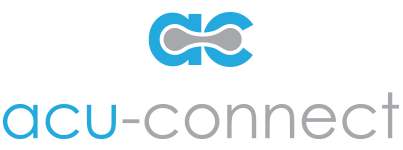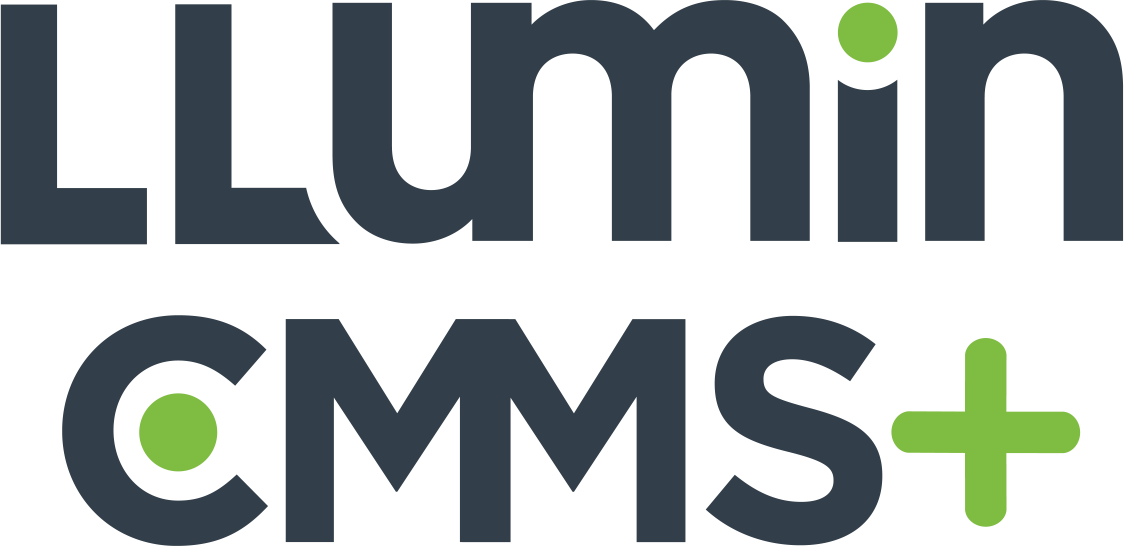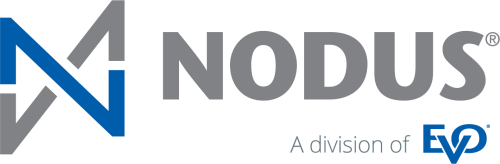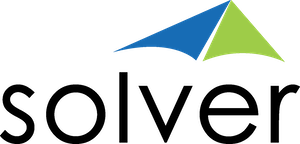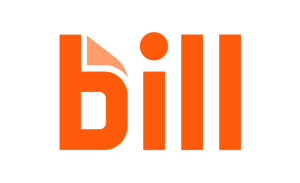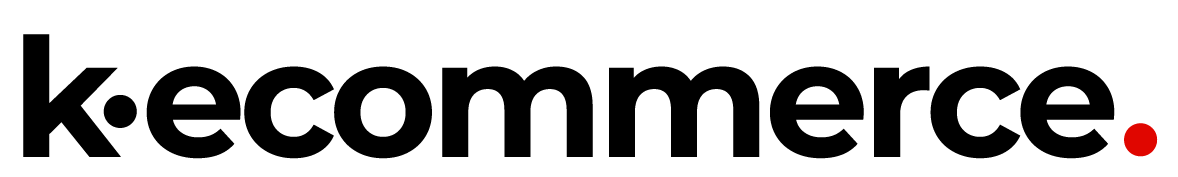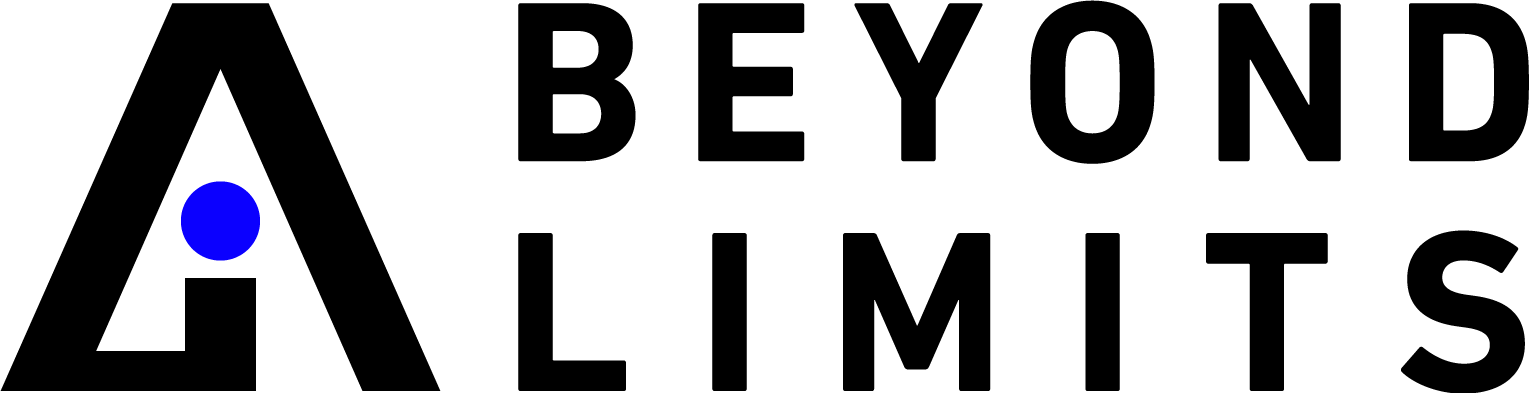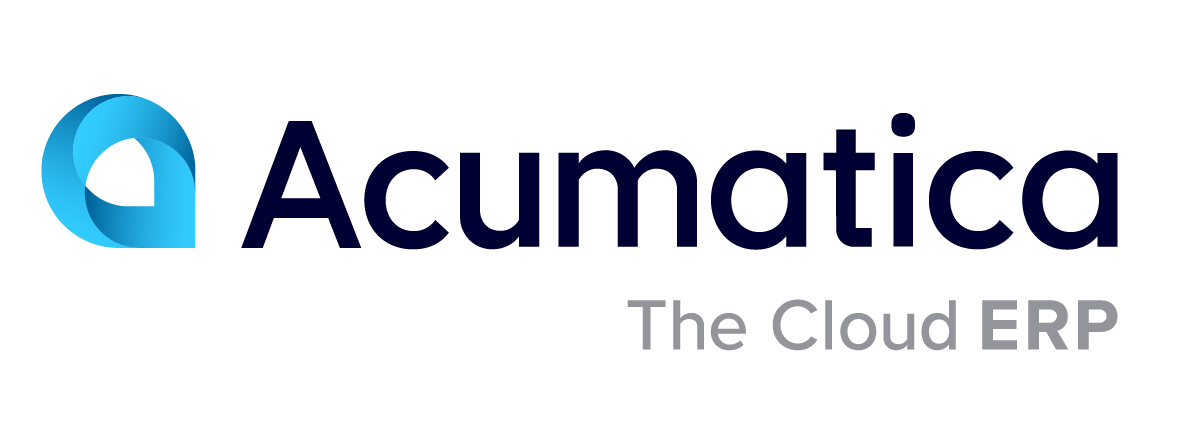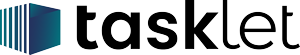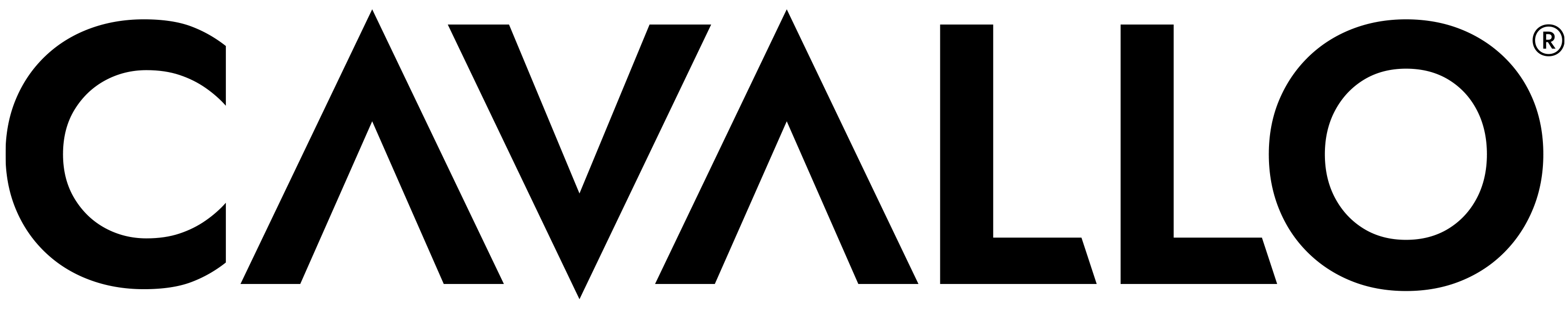Winning the ERP sale often starts with a demo that makes an impact. If you are looking for a way to make your Acumatica demo stand apart from the competition, you should lead with BI and dashboards.
Acumatica Demo Success Starts with the Discovery Call
Taking the time to learn more about your customer before the demo will make it more impactful. You should schedule a discovery call or meeting with key decision makers to understand the problems they are trying to solve. For an Acumatica ERP demo, you typically should speak with the CFO/Controller, CEO, COO, and IT manager.
Discovery Call Questions to Win with BI:
- What do you currently use for reporting?
- Are reporting and dashboards an important part of the new business software? If so, why?
- What specific types of reports and dashboards are required and what are those on your wish list?
- What types of information will the various system users need?
- What teams need access to reporting and BI information? Suggestions include finance, IT, sales, owners, services, operations, etc.
Best Practices for Impactful Acumatica Demos
Incorporating BI best practices into your Acumatica demos can make the difference between a good demo and a fantastic, memorable one. Throughout your presentations, you’ll be talking to your prospects individually and as a group, so it’s important to have a unified pitch that extends across all business units.
Capture the interest of your audience and key decision makers at the beginning of your Acumatica demo. This is when everyone is eager to learn what they can get from their investment. Seeing how Acumatica can impact their jobs immediately will pique their interest for the remainder of the demo.
8 Tips for a Winning Acumatica Demo with BI:
- Start with BI and dashboards – Showing the most interesting dashboards for the key decision makers will capture their interest early.
- Stick with an overview – Start with a high-level view of the solution and how it will solve the business problems. (These are the issues that you found in your discovery call.) There will be time for the technical details later.
- Talk about data integration: A common problem among business are data silos–disparate information across departments. Talk about how Acumatica BI can consolidate data from the previous system and provide a reporting platform across all departments. Having common data and key-performance indicators across the company is an important part of accurate reporting. Finally, you can mention that your reports and dashboards can be accessed outside of Acumatica; meaning, some users (such as board members) can access their reports via web browsers and mobile device apps without access to Acumatica at all.
- Show a 360° view of the business – Show the flexibility of the new system with customized views for all of the business roles you discovered in your pre-demo call. This allows participants to see what their reports and dashboards will be like and how these tools will help them be more productive. Even if some of the people won’t use Acumatica directly, they do care about the data that they get from the system.
- Transition to Acumatica ERP – Once you’ve shown the exciting reports and dashboards available to stakeholders, you can now demonstrate the functionality of Acumatica.
- Provide metrics by department or role – Your audience will want to see how they can track their success through their individual KPIs. Some of this information may come from the Acumatica ERP system, but some data may need to be pulled from other sources such as payroll, Excel spreadsheets. Show how Acumatica and a data warehouse can provide meaningful metrics across the existing data silos.
- Drill down to the details – Show how the audience can drill down to get the data they need to research problems and make corrective decisions. For example, if the company has inventory turnover issues, show the operations team how they can drill down to see more information.
- Finish with BI – Complete the Acumatica demo with an overview of your BI solution to maintain their initial excitement and end with a bang.
DataSelf Analytics for Acumatica BI
DataSelf Analytics will get your demo off to an impressive start! This flexible, affordable BI and data warehousing solution for Acumatica offers 5000+ report and dashboard templates. In fact, Acumatica recently named DataSelf Analytics as its in-house business intelligence and data warehousing tool.
Learn more about the DataSelf Reseller Program and power up your Acumatica demos!