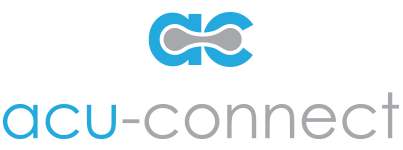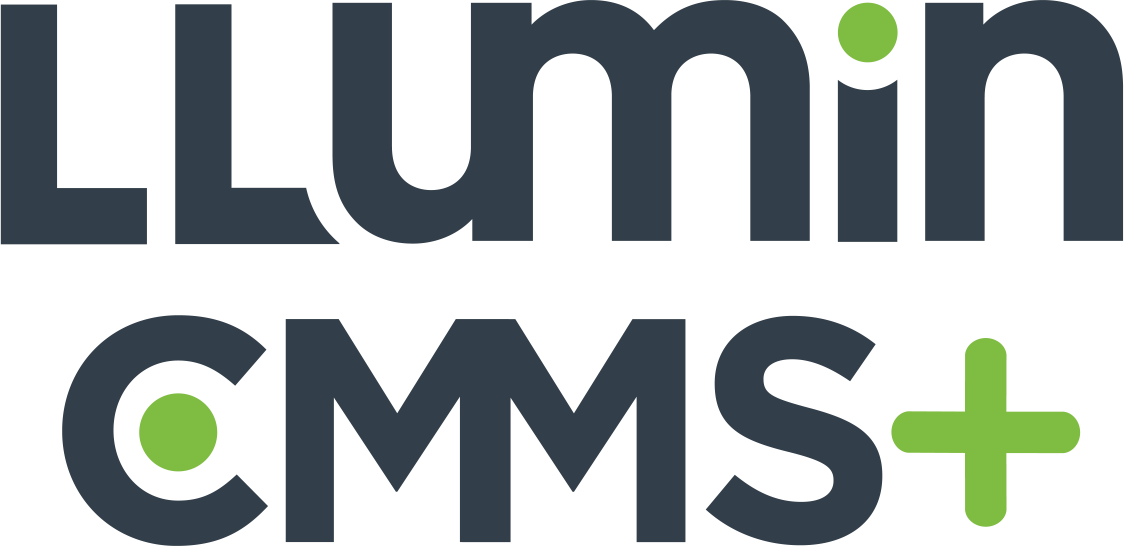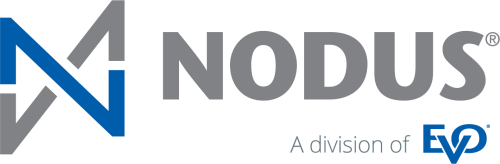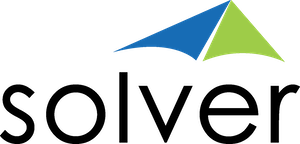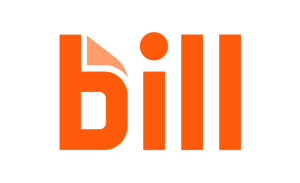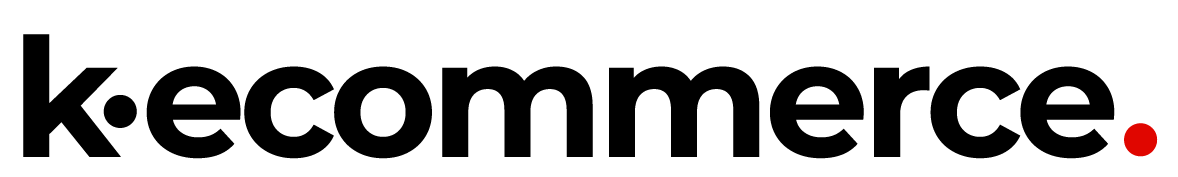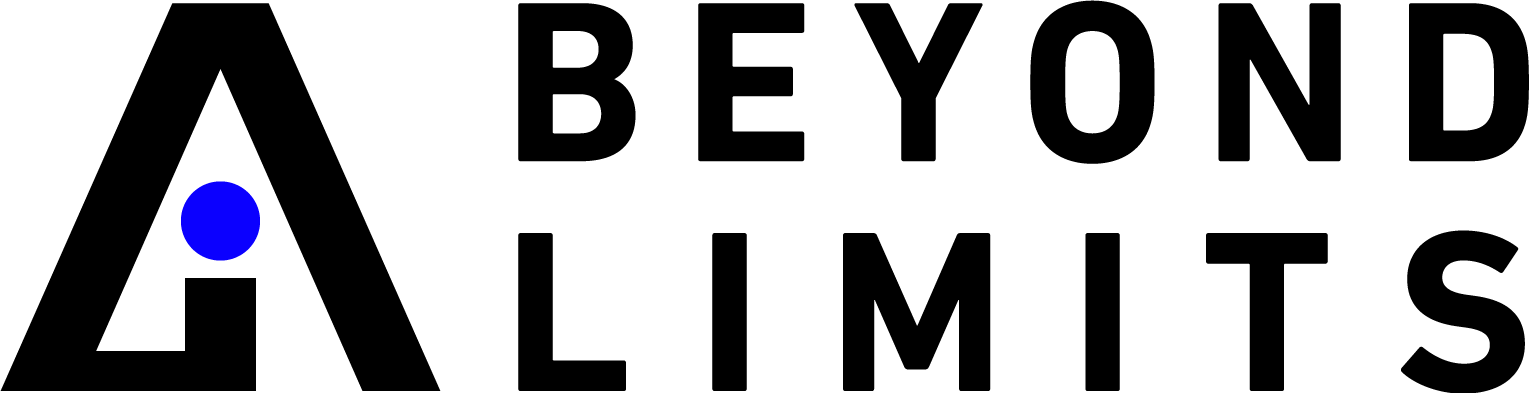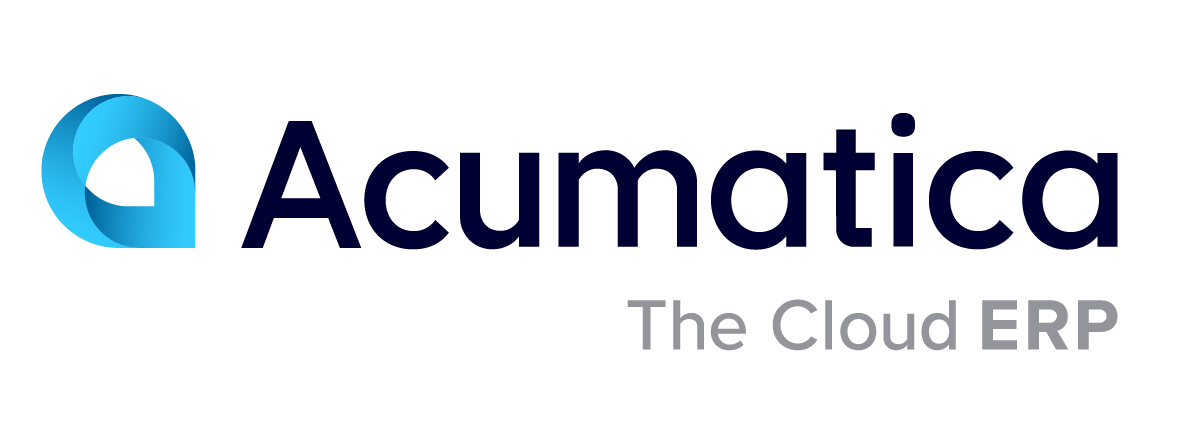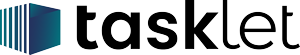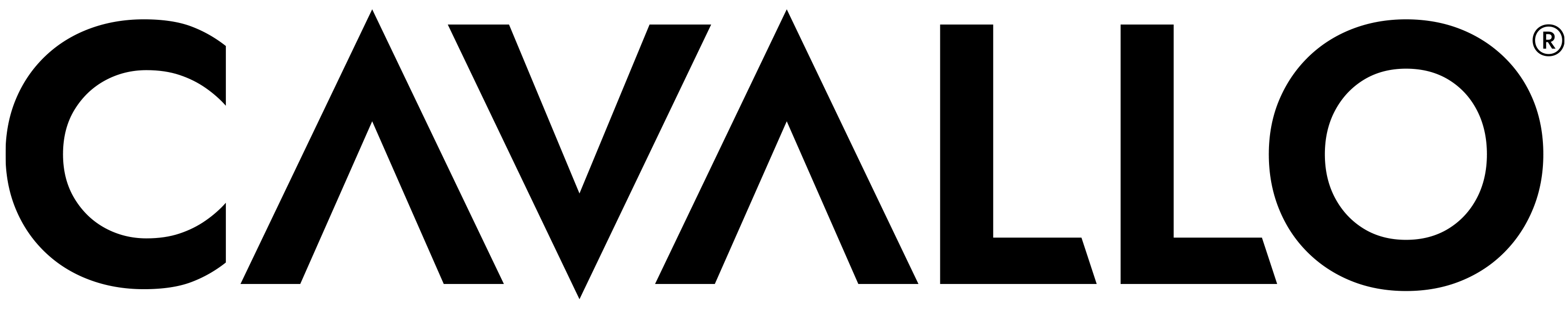Is your Acumatica system connected to your eCommerce storefront? How about your marketplaces and drop ship channels? Transferring inventory and order data between your digital sales channels and your Acumatica ERP is a great way to create accuracy and efficiency in your supply chain. But there’s another way to grow your digital commerce success: by integrating Product Information Management with Acumatica.
What is Product Information Management?
Product information comprises all the details you need to provide to customers about your products. It includes everything from product names and descriptions to dimensions and technical specifications, to images and videos. As your business grows, keeping all that content up-to-date and consistent across multiple channels becomes harder and harder, until it’s nearly impossible to manage manually.
Product Information Management (PIM) solutions solve this problem by giving you a centralized repository for all your product content. In a PIM solution, you can store content for each product, and easily update product information as needed. When the solution is integrated with Acumatica, the process becomes even easier, since the PIM software can receive new product information directly from your Acumatica system.
Here’s how it works:
- Acumatica sends detailed product information, like names, size, weight, color, and other important specifications to the PIM solution.
- The PIM solution takes that information, stores it, and makes it available to be published based on channel-specific requirements.
- Within the PIM interface, users can add descriptions and romance copy, images and videos, additional product details, and even PDFs with important information, such as warranties or assembly instructions.
- The PIM solution allows users to easily see the level of product readiness based on a definable set of validations per sales channel. This allows users to quickly and easily identify which content is missing to be successful in selling the product through each sales channel.
- Once all the information on a product has been added, and is verified by the system as “complete,” the PIM system publishes the products to your various digital channels, each according to their style and specification requirements.
As you create new products, or update your products in Acumatica, the information is automatically added or updated in the PIM solution.
Understanding the Benefits of PIM for Acumatica
Like any Acumatica integration, connecting your ERP system with a Product Information Management solution helps to eliminate tedious manual processes. At the same time, integration also ensures greater accuracy of product content, wherever you sell. So, while you are removing the burden from your marketers and other team members, you’re also increasing the value of the product content on your sales channels!
Get Started with PIM Now
Great product content isn’t just nice to have—it can directly impact your performance on online channels. By connecting your PIM solution to Acumatica, you can take advantage of increased sales, decreased returns, and happier customers. If you are already a TrueCommerce customer, PIM can be added to your current solution(s) but utilizing your current connectivity.
Ready to take control of your product information?
Schedule a PIM Demo with TrueCommerce to see what Product Manager and Acumatica can do for you.