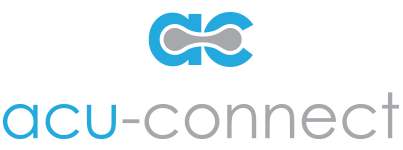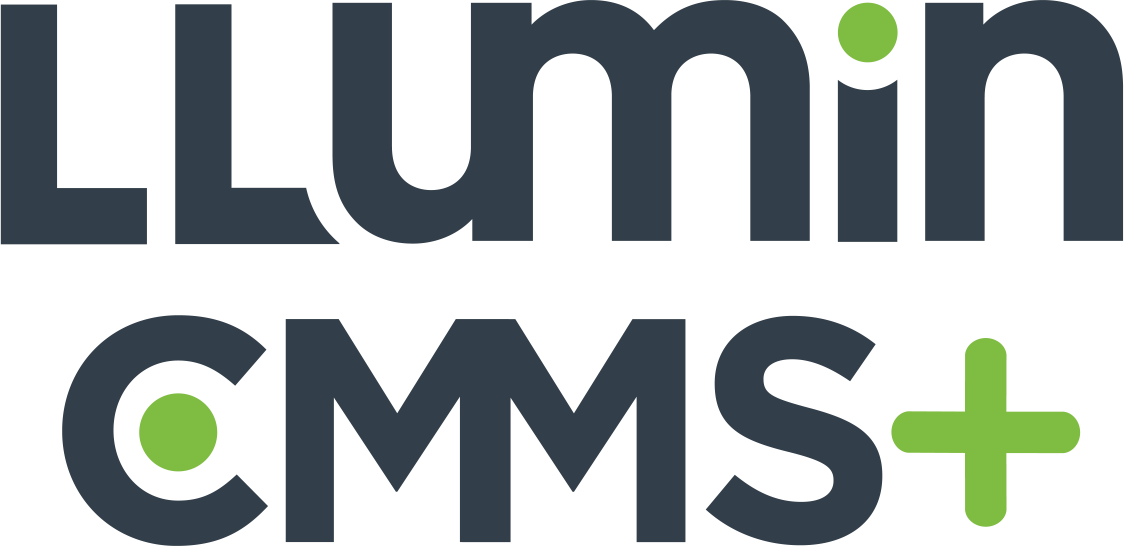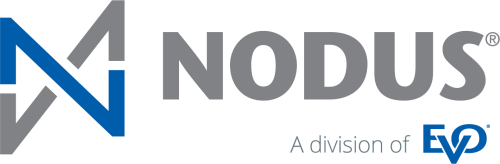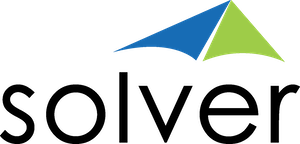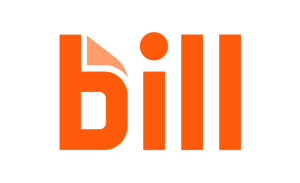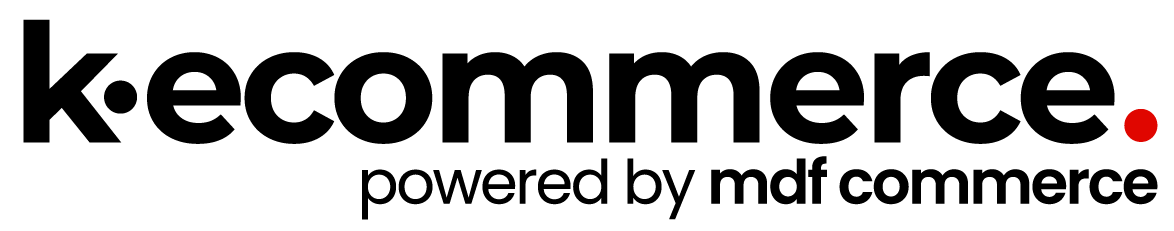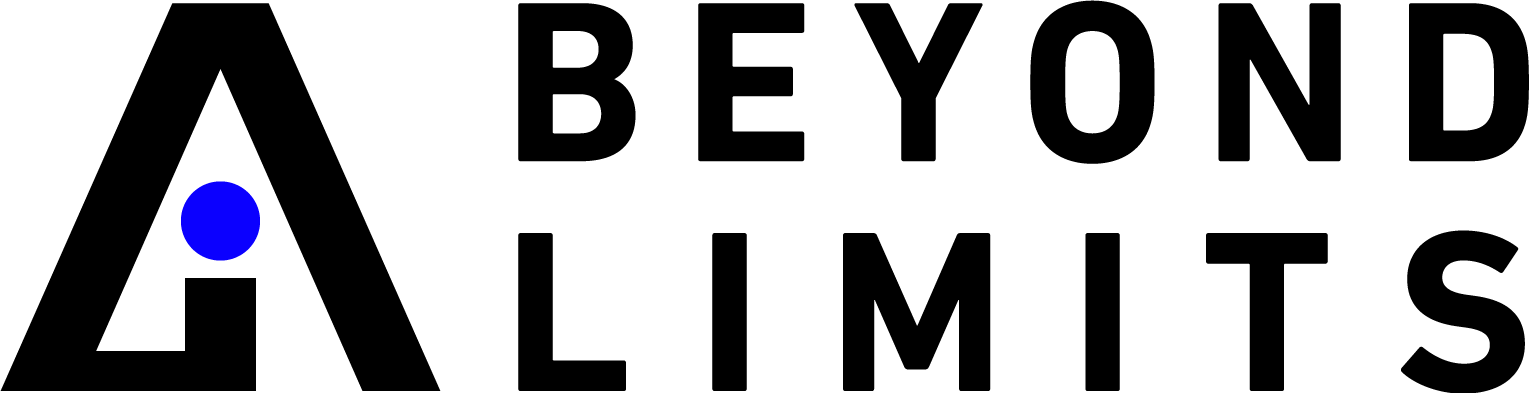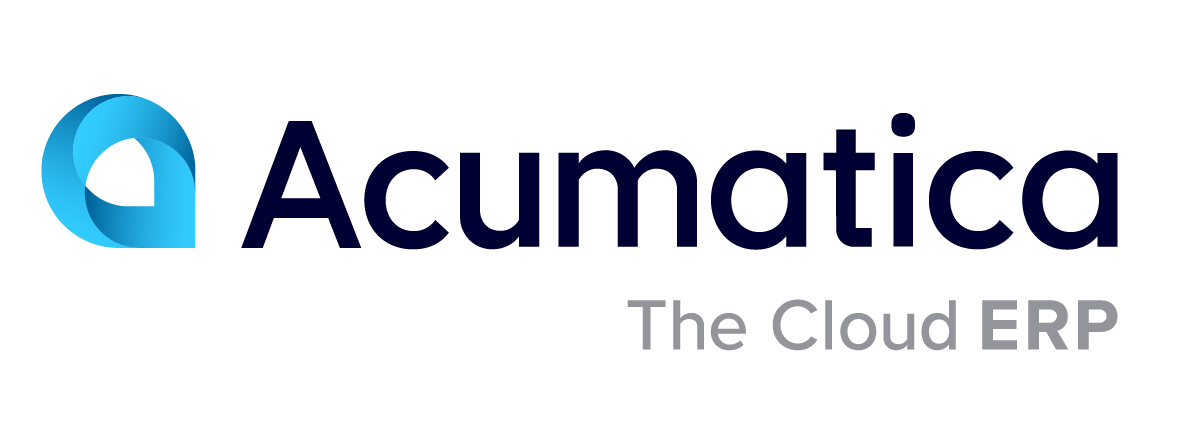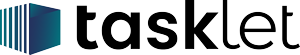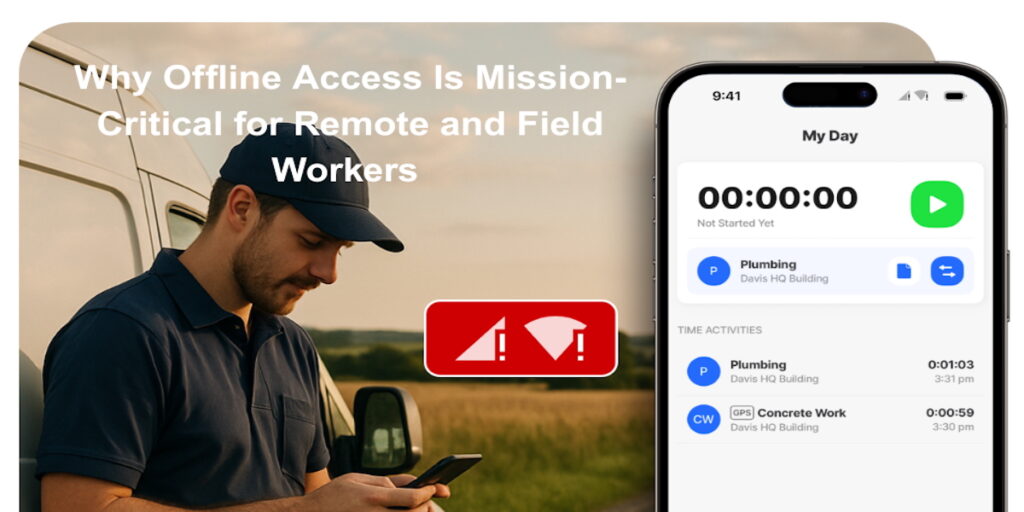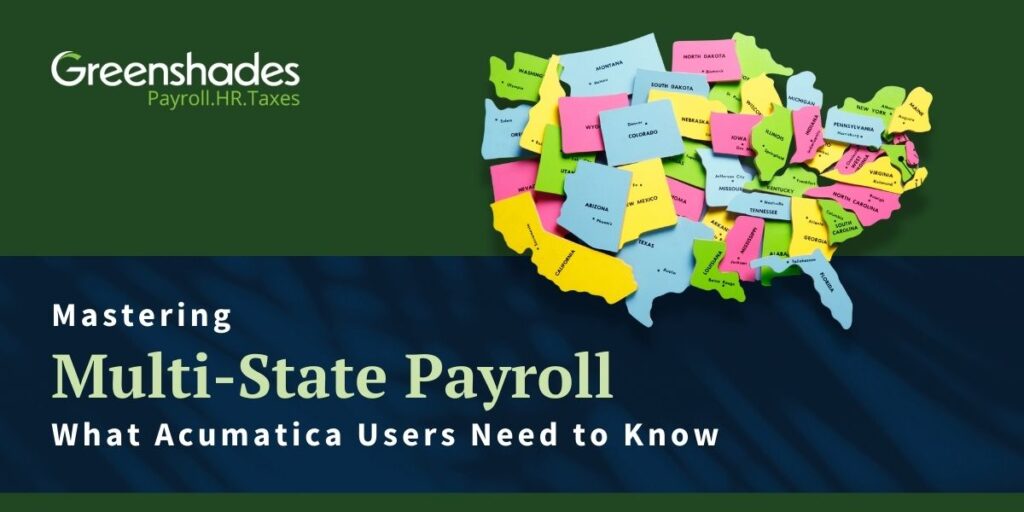How Lightspeed Voice and Acumatica’s Integration Enhances Communication & Business Productivity
Cloud-based communication solutions and business productivity tools transform businesses’ communication and collaboration. These cloud-based solutions allow teams to share information quickly and securely, enabling them to stay connected wherever they are located. They also offer enhanced collaboration features such as call detail logs, call recordings, text/email logs & much more. One of this integration’s most effective productivity features is enabling call pops when making or receiving calls. Your client’s page is automatically opened, meaning you don’t have to spend time while they’re on the phone trying to locate their information. Companies of all sizes embrace these cloud-based solutions to increase efficiency, reduce costs and remain competitive.
Benefits of Using Lightspeed Voice Integrated with Acumatica
Lightspeed Voice, integrated with Acumatica, provides tools that can help businesses streamline their operations. With these tools, businesses can automate their customer service processes and ensure they provide the best possible experience for their customers.
Integrating Lightspeed Voice and Acumatica offers screen pops, quick access to call recordings, texts & emails synced, and call details. This helps businesses better connect with customers and take appropriate actions for better customer satisfaction. It also enables them to keep track of all conversations in one place and quickly access the data whenever needed.
Overall, Lightspeed Voice integrated with Acumatica is an effective solution for businesses looking to improve their customer service processes and ensure they provide the best possible experience for their customers.
How to Get Started with the Lightspeed Voice and Acumatica Integration?
Integration is a powerful way to streamline communication and optimize processes within teams. Connecting Lightspeed Voice with Acumatica takes just a few clicks, and of course, Lightspeed’s over-the-top support team is available for any assistance needed. To get started, you’ll need to install the Orbit application and connect Lightspeed Voice with Acumatica. Once set up, you can access all the features this integration offers, including screen pops, call recordings, call details, and more.
Conclusion: Unlock the Power of Cloud-Based Communication Solutions by Integrating Lightspeed Voice and Acumatica Today!