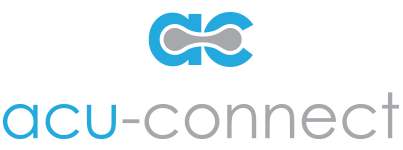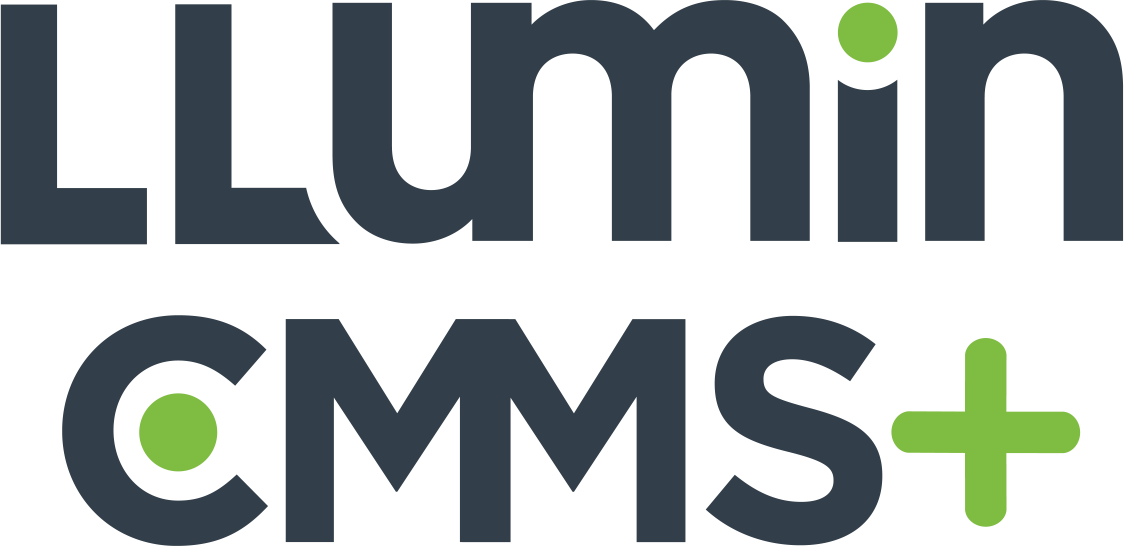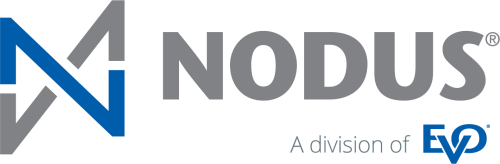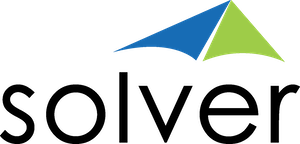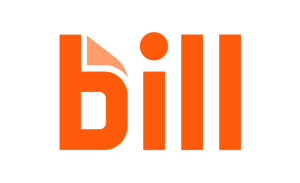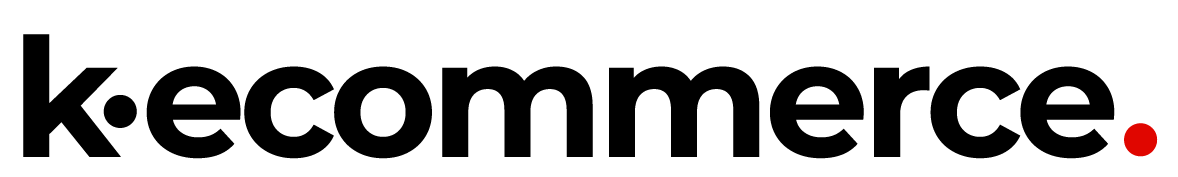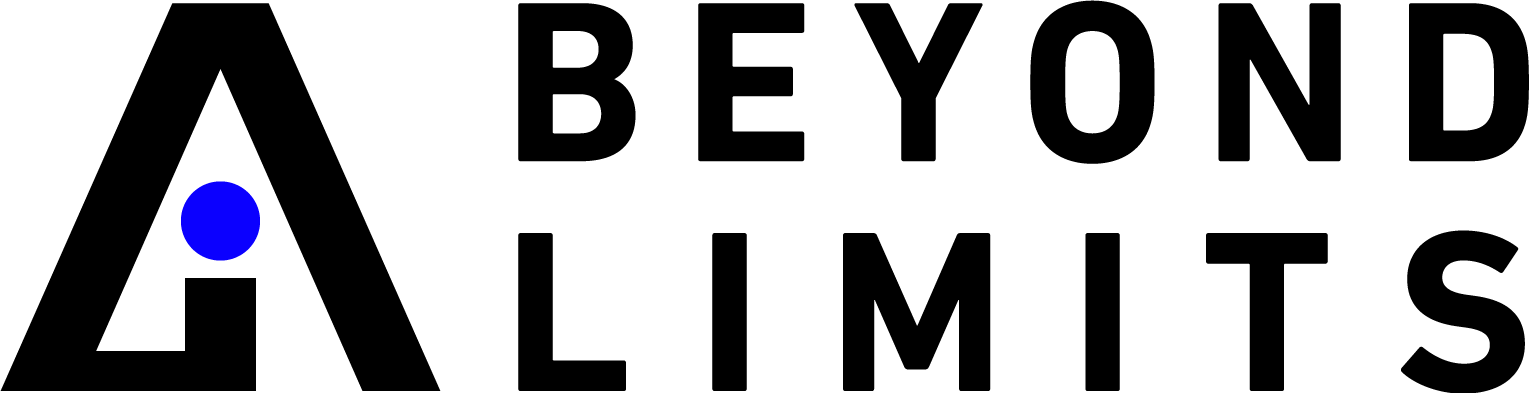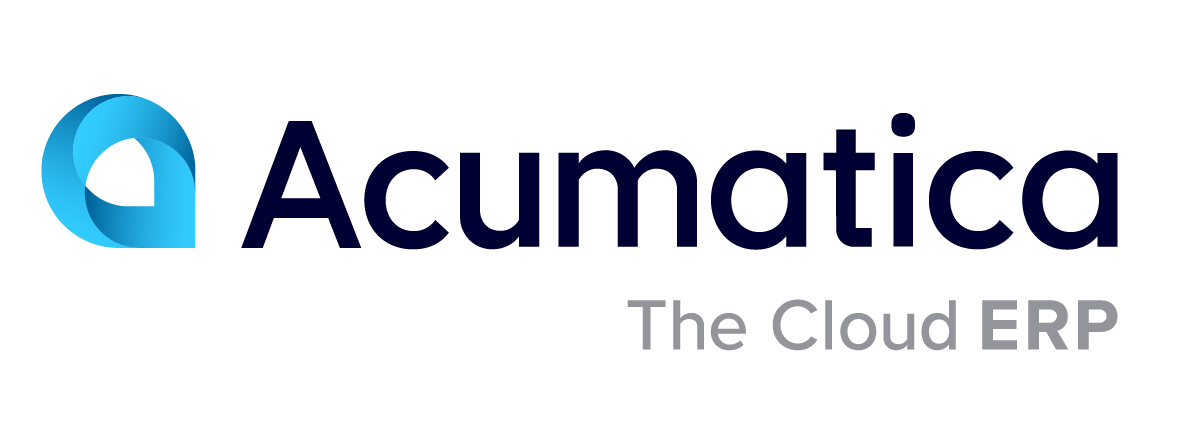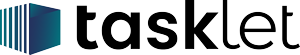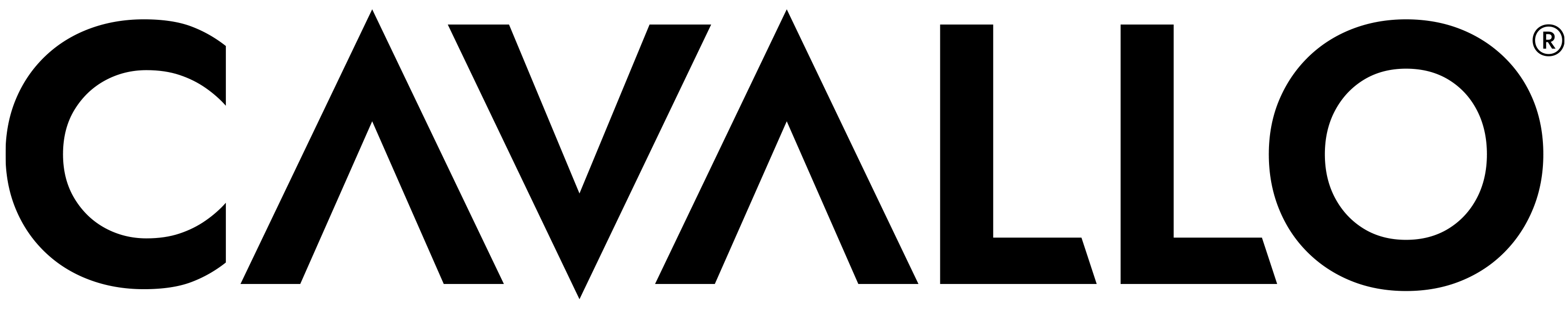For many businesses, accounting teams are the backbone of financial stability and strategic decision-making. Seamless processes are essential for these teams to manage cash flow, while minimizing errors and providing accurate, timely financial insights.
To accomplish this, creating an efficient accounts receivable (AR) process is paramount. Streamlined workflows allow accounting professionals to focus on value-added activities, such as financial analysis and customer retention, rather than getting bogged down by repetitive tasks. And with a cloud ERP system like Acumatica, companies have access to the right tools and resources to get their collections process where it needs to be.
Here are three key areas that companies using Acumatica can focus on, along with actionable solutions, to get your invoice-to-pay process working at top speed. Plus, you’ll learn how PayFabric by Nodus, helps Acumatica users automate the AR steps, maximizing company cash flow, efficiency and data security through a seamless and secure integration with Acumatica.
1. Invoice Delivery – Digital Over Paper
If your collection process includes mailing traditional paper invoices to clients, it can prove to be time-consuming and costly. From manually updating records to printing and mailing each invoice, your business is bound to spend unnecessary hours and funds on a process that could be digitally automated.
What You Can Do: Send Invoices Electronically
Sending invoices electronically directly from Acumatica offers immediate delivery, reduces costs associated with paper and postage, and provides a verifiable record of delivery. You can take it a step further by allowing customers to access their account online, giving them the ability to view, print or download invoices themselves, thus reducing your call center demands. Plus, with online account access, anyone on the accounting team can access the information they need, regardless of their location.
PayFabric for Acumatica digitizes the AR process so that users can increase their efficiency by spending less time on manual accounting tasks.
With PayFabric, Acumatica users can have invoices automatically emailed to customers as soon as they are released, eliminating all of the additional tasks of invoice delivery.
2. Collections – Automate and Simplify
Sending an invoice is just the first step in the collection process. Businesses often need to follow up with multiple reminders about payment, especially for customers who are given longer payment terms. When done manually, this process can be very time-consuming, especially as the number of invoices increases as your business grows.
What You Can Do: Automate Reminders and Payments
Automated reminder emails can be scheduled to go out at specific intervals, reducing the manual effort required for follow-ups. This not only saves time but also helps decrease your overall Days Sales Outstanding (DSO) average. Encouraging recurring customers to sign up for automatic payments can further streamline the process, ensuring payments are processed on time without manual intervention.
By using PayFabric, finance teams using Acumatica can schedule automatic payment reminders.
PayFabric’s payment reminders feature helps companies regularly remind their customers of upcoming and past due payments and can be especially helpful for companies who utilize Payment Terms within Acumatica.
3. Payment Processing – Go Digital
Relying on paper checks for payment collection is outdated and inefficient. Paper checks involve additional costs and delays due to mailing and bank processing times while also increasing the risk of payments getting lost or stolen.
What You Can Do: Accept Electronic Payments
Electronic payments, such as credit cards and ACH, speed up the collection process and shorten the sales cycle. Customers can make payments anytime, anywhere, and are immediately notified if a payment is declined, allowing them to quickly provide alternative payment information. Recurring customers can even save their payment information on file to make future payments quicker and easier.
PayFabric helps companies using Acumatica to collect payments quickly and automatically update their customer invoice records so that employees don’t have to do so manually.
By accepting digital payments and providing a customer portal that’s available 24/7, you make the bill-paying process much more convenient because customers can make payments using the methods they prefer at whatever time is best for them. And PayFabric’s bi-directional integration with Acumatica will ensure that no matter how a customer pays, the payments will sync back to your accounting system for accurate, real-time reporting.
Conclusion
If you have already invested in Acumatica or are looking to do so, consider how you can maximize your ERP investment with integrated payment processing and accounts receivable automation. Embracing digital solutions like PayFabric for invoicing, collections and payment processing can significantly enhance your business operations, ensuring a seamless payment collection process for you and your customers.
Want to see how PayFabric can transform your AR process? Click here to sign up for a demo.