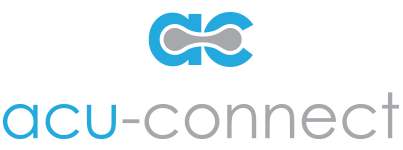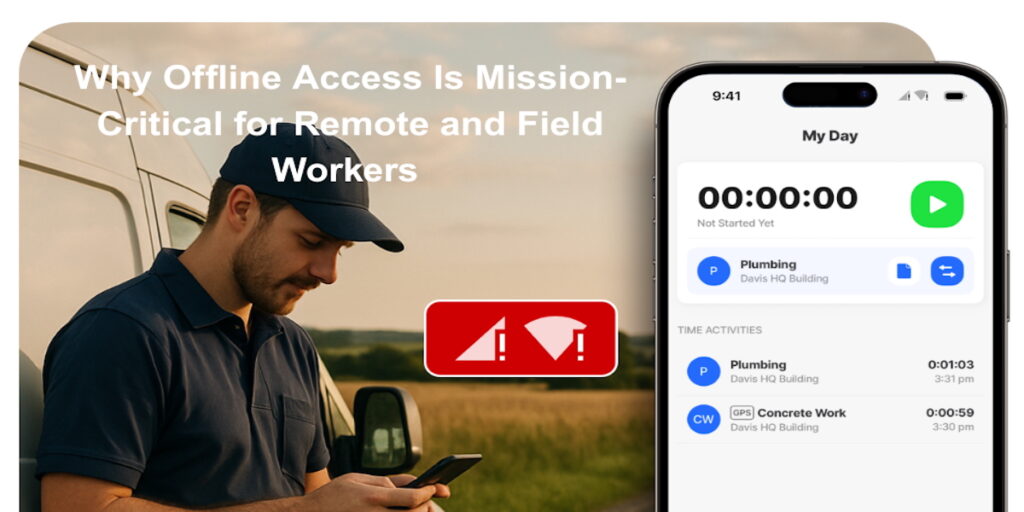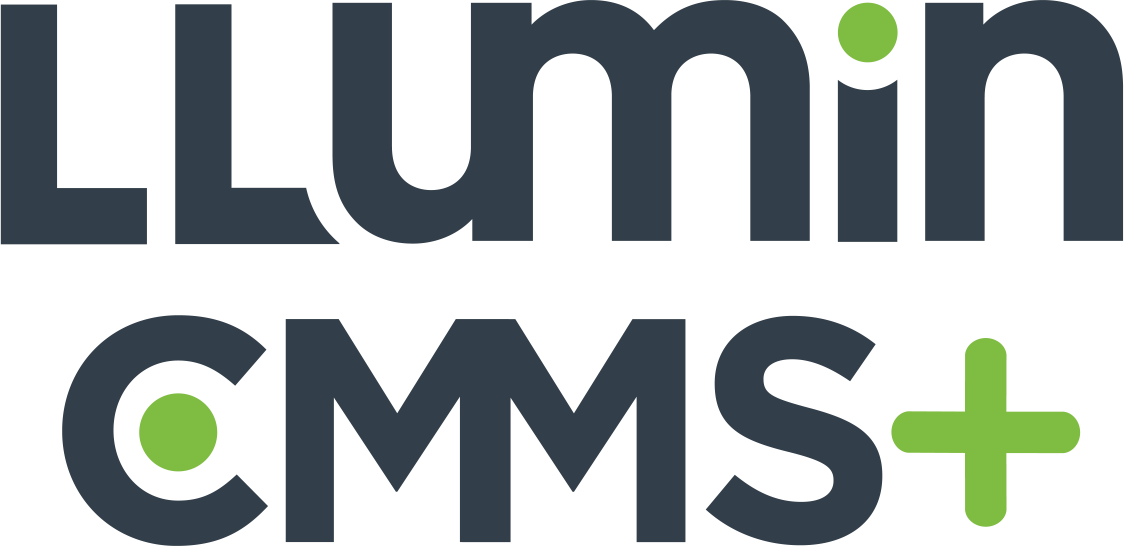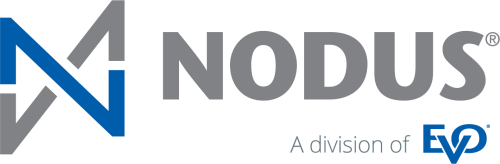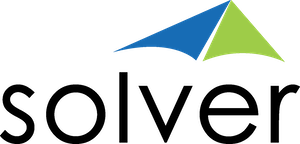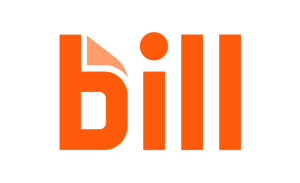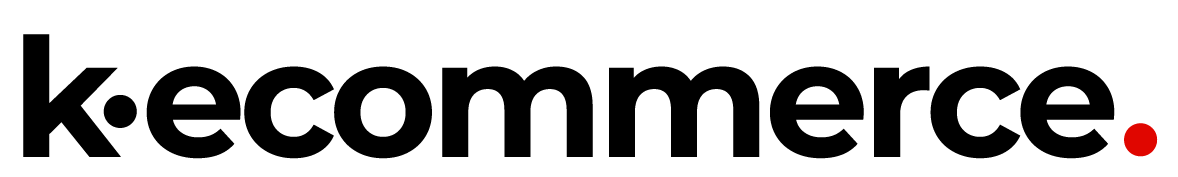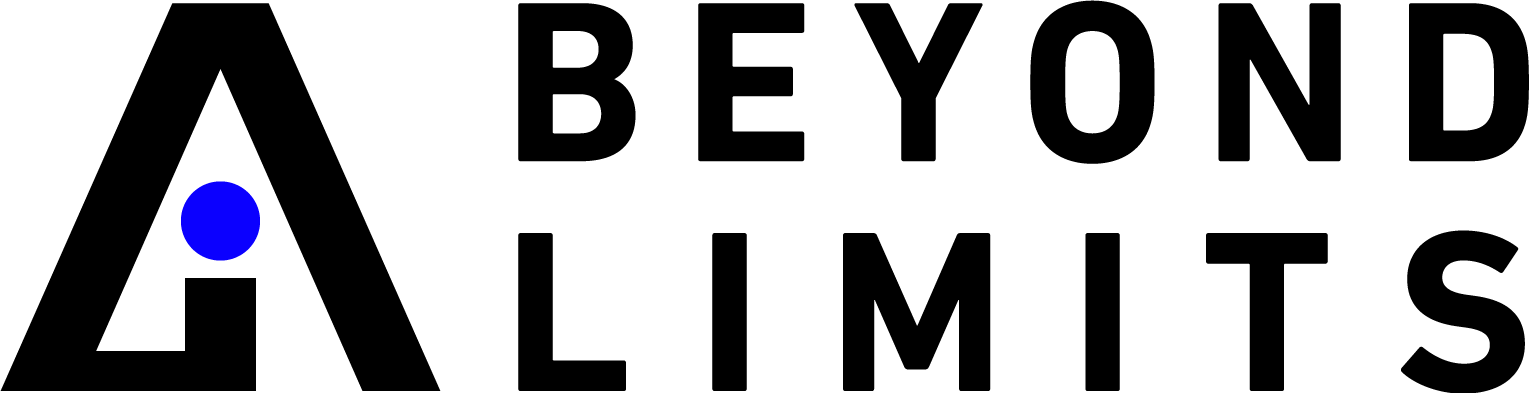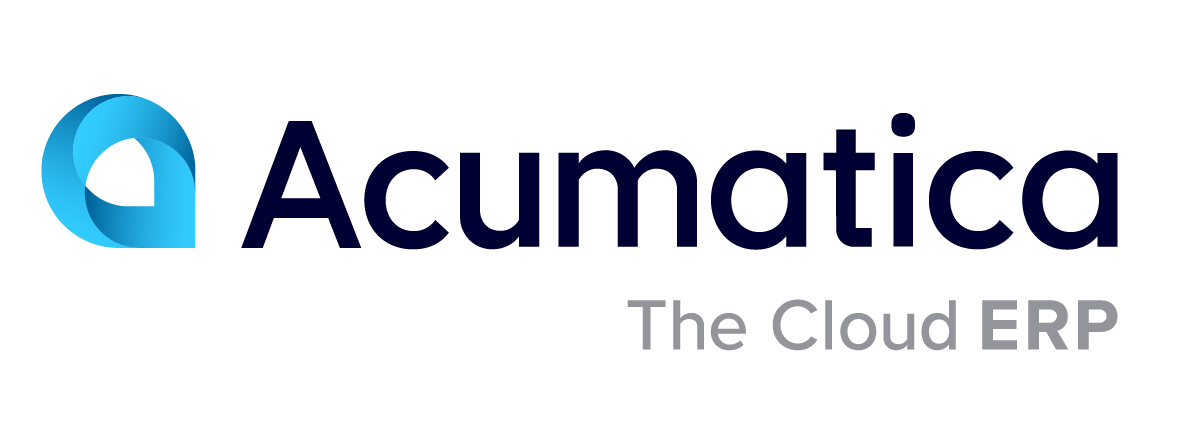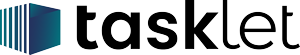We live in a hyperconnected world, but your frontline teams know better. Connectivity isn’t always guaranteed. For field technicians, inspectors, field sales, project managers, and remote crews, it’s common to hit dead zones, lose signal in the middle of a job, or work in regions where the internet just isn’t available.
And when that happens? Productivity stalls, customers are left waiting and workers are frustrated.
That’s why offline availability isn’t optional – it’s essential for any field service, field sales, or construction organization serious about performance, customer satisfaction, and business continuity.
The Real-World Cost of Being Offline
Let’s say a technician heads to a job site and suddenly can’t load their service order. They’re stuck without access to instructions, customer notes, or the ability to record their work. That leads to:
- Delays in task completion
- Lost data and missed documentation
- Time-consuming re-entry later
- Frustrated teams—and unhappy customers
Even a short outage can lead to a cascade of inefficiencies.
A Canadian Construction Company’s Turning Point
A great example is a construction company working on infrastructure projects in the far northern parts of Canada. They relied on Acumatica but faced the challenge of connectivity on a daily basis. Internet blackouts were common, and once systems went down, work grounded to a halt. Teams had to wait to reconnect, recall details after the fact, and reenter data, costing time and money.
With offline capabilities, technicians can keep working uninterrupted. Teams can access job details, fill out safety checklists, capture photos, and manage tasks, even when they’re completely offline. As soon as the device regains connectivity, all data syncs automatically in the background. No manual uploads. No lost work.
What Offline-First Means: More Than Just Access
Remote teams are most productive when they have full functionality, anytime, anywhere. Focus on the features that matter most:
- Data Synchronization: All information updates once the device is back online, so the latest records are always available across teams.
- Offline Access: Critical job details, customer history, and instructions remain fully available and editable, even with no signal.
- Form Filling & Data Capture: Field workers can complete forms, take notes, and snap photos or videos that sync later.
- Task Management & Scheduling: Assigned tasks, progress tracking, and schedule visibility continue offline, keeping everyone aligned.
- Inventory Management: Technicians can check stock, log usage, and initiate restocks, all while offline.
- Offline Payments & Billing: Technicians can capture payments on the spot, even without connectivity, ensuring no delays in billing or cash flow, and eliminating the need for follow-up by back-office staff.
- Navigation & Geolocation: Technicians can still access maps and routing, even in areas with no network coverage.
The ROI of Staying Online – Even When You’re Not
The business impact is clear:
- No lost revenue from interrupted work due to internet outages
- SLA compliance is maintained, even in disaster-affected or rural zones
- Stronger competitive edge—while other crews are stuck waiting for bars
When others stop, your teams keep moving.
As you embark on your journey to find an Acumatica mobile solution for your frontline teams, put offline capabilities at the top of the list. Why? To ensure that your workers are as productive as they can be, no matter the circumstances. The true power of mobile is about a better experience, so make sure you are delivering on that.
Looking for a mobile solution for Acumatica? Give your field teams secure, mobile access to Acumatica – anytime, anywhere. https://jigx.com/solutions/jigx-for-acumatica/