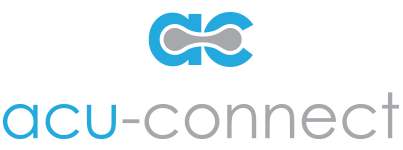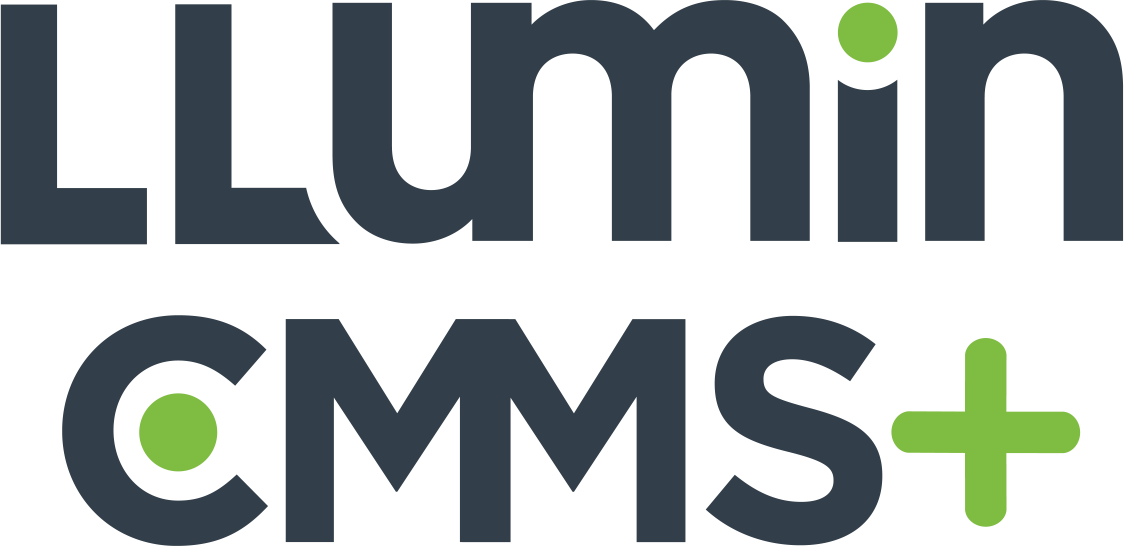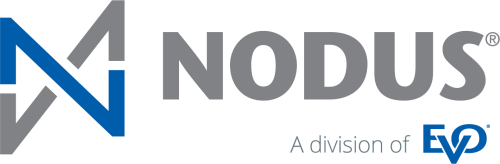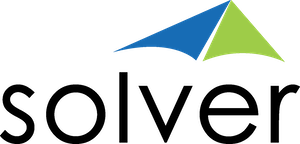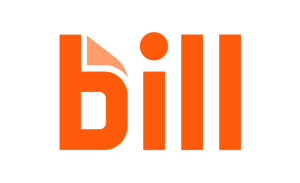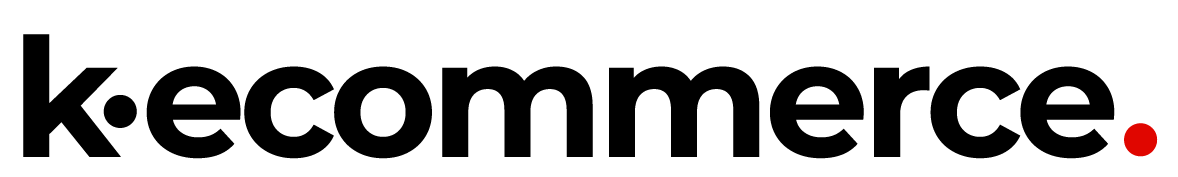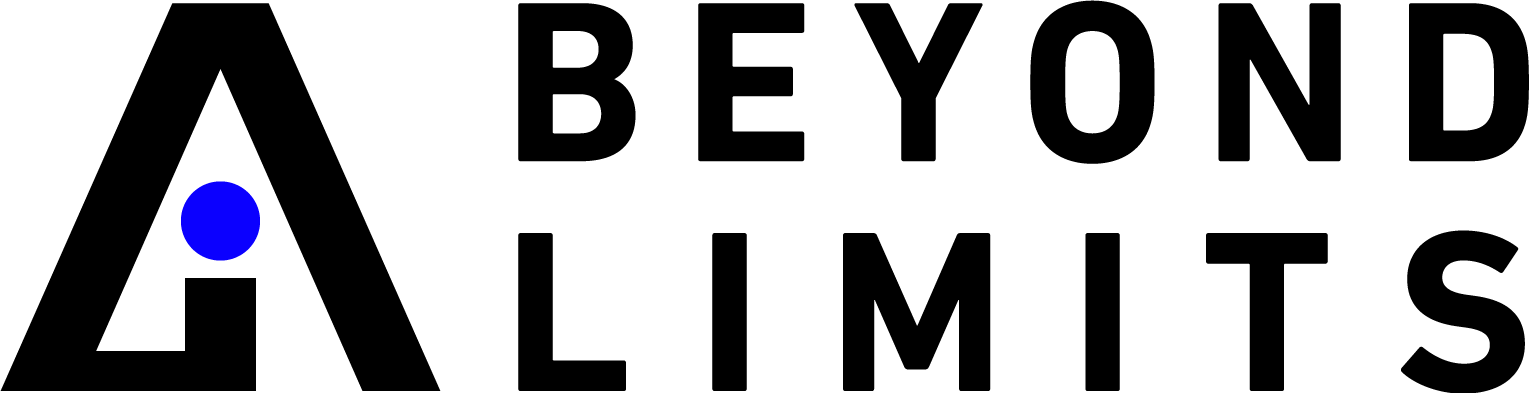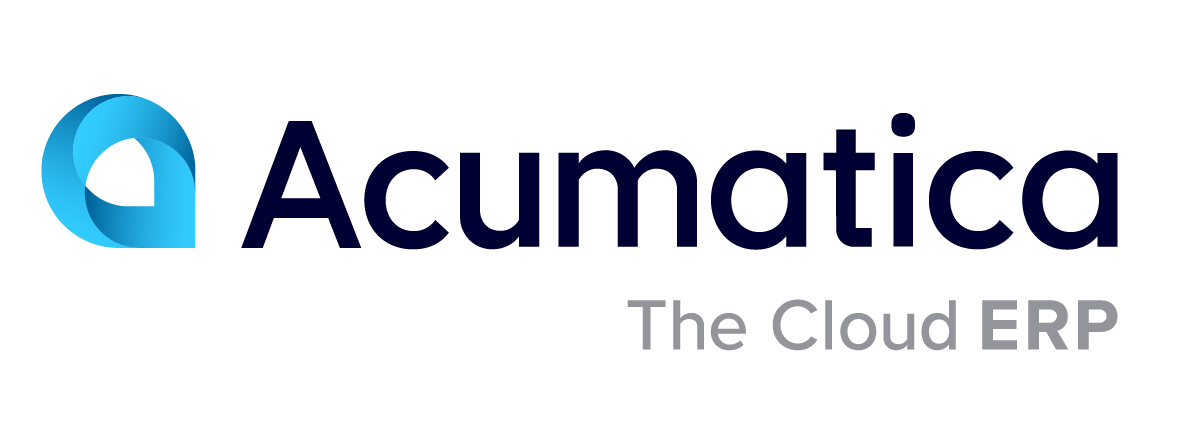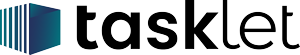As a decision-maker, have you ever noticed that no matter how many reports and dashboards you have in Acumatica, the particular report that you need right now, isn’t among them? Acumatica comes with robust reporting features; how’s that possible?
The problem is that business needs change every day, and new data insights are needed all the time. For instance, a client calls to discuss their orders, and you can’t answer their questions on the call because no existing report shows that exact perspective. Or a question about the financials is raised during a board meeting, and the discussion will continue next month once a new report is created. And next month, the board realizes they need more ways to slice the report, and the discussion is again postponed to the next meeting.
What if the salesperson could create the insight they needed during that call? What if, during the board meeting, the CFO could spin the needed report to get the discussion completed in the first meeting? In most cases, this ease of reporting and slicing and dicing for business users is only possible when leveraging a BI and analytics solution on top of your Acumatica and other data silos.
And when you decide to evaluate or embrace analytics for Acumatica, quickly your team will run into OData (Open Data Protocol). In plain English, OData is a REST-based methodology that allows an Analytics application to query data in Acumatica. But – as any business analyst will tell you, this isn’t as simple as it sounds. Retrieving the desired data from Acumatica is only the first step. The retrieved data then has to be “prepped” and “massaged” so that it can be quickly and easily turned into meaningful reports and dashboards.
This prepping and massaging often involves a number of supporting technologies that your business analysts will need to come to grips with, such as .NET (a framework), C-Sharp, and/or Python (programming languages).
Aside from the programming expertise that your analysts will need to use any of these tools, they each have their limitations – speed of data retrieval, data security, and limited query operators among them. Perhaps most critically, custom code written using these tools is typically the domain of a single REST/OData expert. When Acumatica releases a new version, they’ll need to review and adjust the code; if that expert is no longer available, you’re in trouble.
As an alternative, consider something called “ETL”. Standing for “extract”, “transform”, and “load”, ETL is a type of application whose purpose is to extract data from one or more data sources (such as an ERP app, a CRM app, and Excel spreadsheets). ETL then transforms (optimizes) that data so it’s quick and easy to analyze. Lastly, ETL loads all of that information into a secure, scalable data repository. That repository is most commonly a MS SQL Server reporting database or data warehouse due to its power, ease of use, and widest variety of BI tools. (SQL is also best-equipped to handle data consolidations, such as for multi-companies in Acumatica.)
ETL has three additional benefits. First, information in the data warehouse is updated automatically; after an initial load, only changes (deltas) are subsequently uploaded. Second, you’re not dealing with custom code; you’re working with standard technology that will continue to work long after your domain experts have left your employ. Lastly, you don’t have to worry whether your custom code supports future versions of Acumatica; the ETL supplier covers that for you.
The decision-makers within Acumatica, Inc. have long recognized the need for a BI/Analytics solution that complements and extends their own ERP’s reporting capabilities. They selected ETL+™ from DataSelf. ETL+ has kept pace with Acumatica development, refining its own use of OData (and other proprietary technologies) to give users a BI/Analytics solution that is uniquely powerful, easy to use, and has the quickest ROI. On top of that, DataSelf also provides templates that can take your Acumatica data into SQL and then into tools such as Tableau, Power BI, and Excel for getting your reports customized and sliced and diced anytime and anywhere without expert assistance. No need to postpone calls and board meetings to make informed decisions!
(Try out DataSelf’s award-winning ETL+™ for Acumatica today at www.dataself.com.)